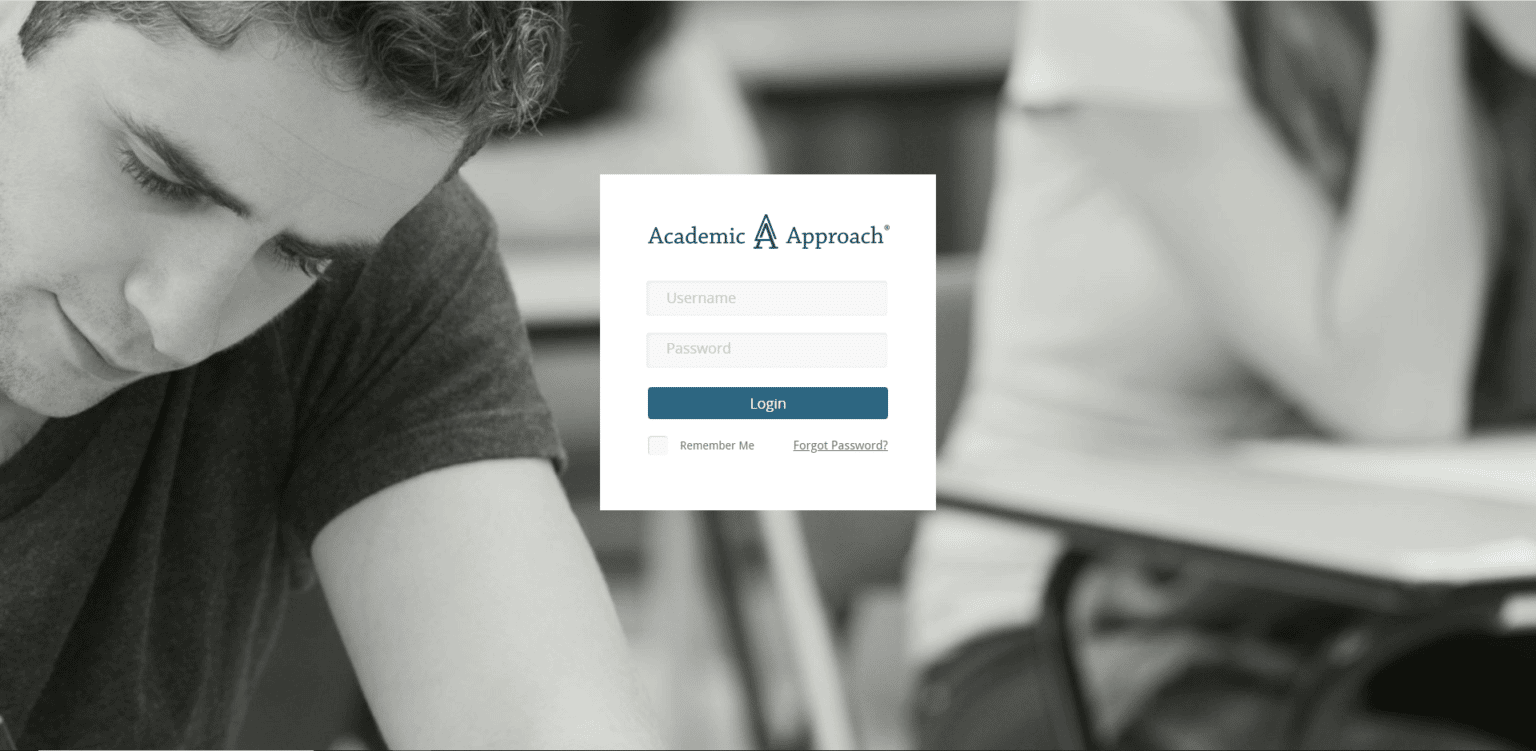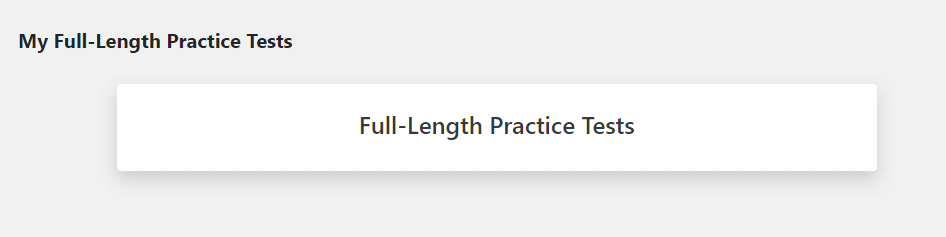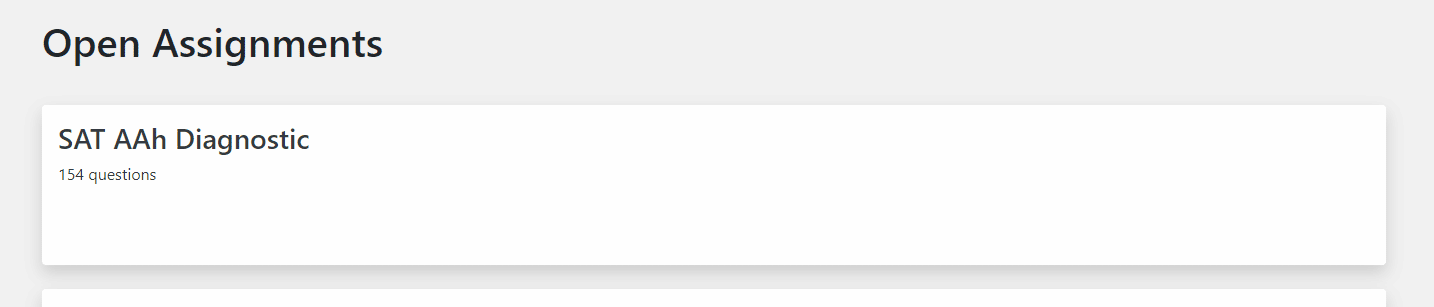The Approach Matters Most
Academic Approach’s student-centric approach emphasizes skill mastery, critical thinking, and adaptability to prepare students for future challenges and achievements.
Our Results
Academic Approach achieves remarkable results, boosting scores, scholarships, and college admissions, while fostering critical thinking and academic excellence.
Testimonials
Jordan went from a 1200 to a 1440 on the SAT. It was a great experience.
SAT Test Prep Family
Glenbrook North
Test Preparation
Student Enrichment
Latest Blog
News and Press
April 23, 2024
March 27, 2024
Test Optional?
While standardized tests are optional at many universities and colleges, many top schools are still taking test scores into consideration.
Check out our analysis of some top universities from the 2023 Common Data Set for college admissions.
About Us
Our Team
Meet a Member of Our Team: